Everybody watches a default logon screen when they log on ...
Isn't is Boring !!
So I found a method to change the log on screen in windows 7.
Steps :-
* Fire up registry editor (Win Key + R and then type regedit, hit enter)
* Browse HKEY_CURRENT_USER\Software\Microsoft\Windows\CurrentVersion\Authentication\LogonUI\Background , double click on key named OEMBackground and change its value to 1 (If you cannot find the path or the key go ahead and create it, remember OEMBackground is a Dword)
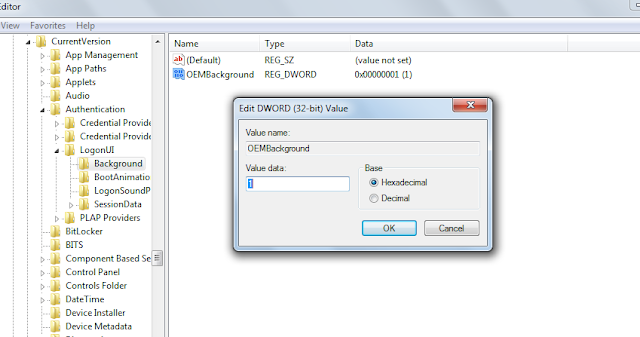
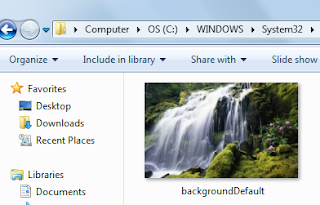
Thavk for reading it!
Isn't is Boring !!
So I found a method to change the log on screen in windows 7.
Steps :-
* Fire up registry editor (Win Key + R and then type regedit, hit enter)
* Browse HKEY_CURRENT_USER\Software\Microsoft\Windows\CurrentVersion\Authentication\LogonUI\Background , double click on key named OEMBackground and change its value to 1 (If you cannot find the path or the key go ahead and create it, remember OEMBackground is a Dword)
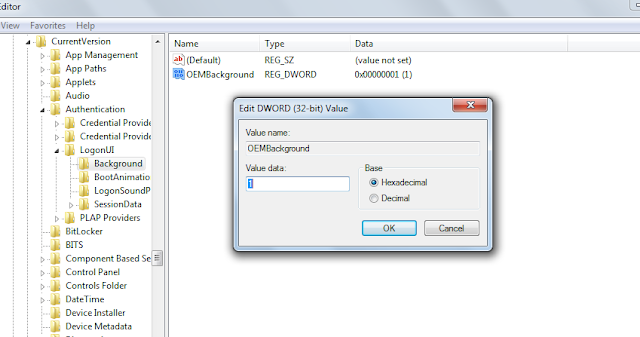
- You just enabled the OEM Background functionality. Now browse to the folder
C:\WINDOWS\System32\oobe\info\backgrounds. Again the folder path may not exist already, so you can go ahead and create required folders (info and backgrounds are generally not present)
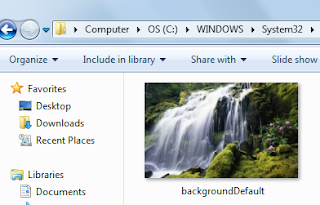
- Now put in any JPG file with size less than 256 kb in this folder and rename it to backgroundDefault.jpg. This file will be stretched to fit the screen, so you would want it to match the resolution of your screen so that image doesn’t look bad.
Thavk for reading it!





0 comments:
Post a Comment