If you’re like me, you frequently need to move the same types of files to the same places over and over again. While you could keep a shortcut pointing to that location on your Desktop, there’s an even easier (and more flexible) way to quickly move files to a favorite place. The secret lies in the “Send To”command found in your right-click contextual menu.
One of the unadvertised features of ‘Send To’ is that you can directly change the items that show up in thelist. This is done by going to a specific folder and changing its contents. That folder is found in“Documents and Settings/yourusername.” Note: replace “yourusername” with whatever your user account name is on your computer. Here’s what mine looks like.

Notice that the Send To folder is somewhat transparent, indicating it is a hidden folder. If your hiddenfolders are not visible, go into “Tools–>Folder Options–>View (Tab)
–>Show Hidden Folders.” Once you have done this you are ready to go into your Send To folder.
In the folder, you will see all of the items that show up in the drop down. Most of these are actually shortcuts to those places, though a few are drives, commands to zip, or special system shortcuts to places like the Desktop or ‘My Documents’. Because they’re shortcuts, any other shortcuts you place in this folder will also show up in your Send To drop down.
–>Show Hidden Folders.” Once you have done this you are ready to go into your Send To folder.
In the folder, you will see all of the items that show up in the drop down. Most of these are actually shortcuts to those places, though a few are drives, commands to zip, or special system shortcuts to places like the Desktop or ‘My Documents’. Because they’re shortcuts, any other shortcuts you place in this folder will also show up in your Send To drop down.

Now create a Shortcut for any Folder which you wish to add it in Send to item.
In the Above ScreenShot i have Created a shortcut for Software Folder.Now just Copy/cut the created Shortcut to c:\Documents and Settings\Username\SendTo as Shown in below screenshot.
In the Above ScreenShot i have Created a shortcut for Software Folder.Now just Copy/cut the created Shortcut to c:\Documents and Settings\Username\SendTo as Shown in below screenshot.
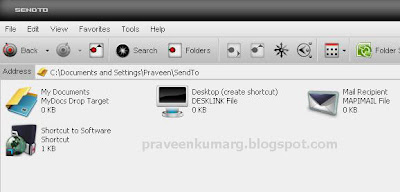
That’s it!!!.

We have Customized the Send To Rightclick Windows Menu..






0 comments:
Post a Comment